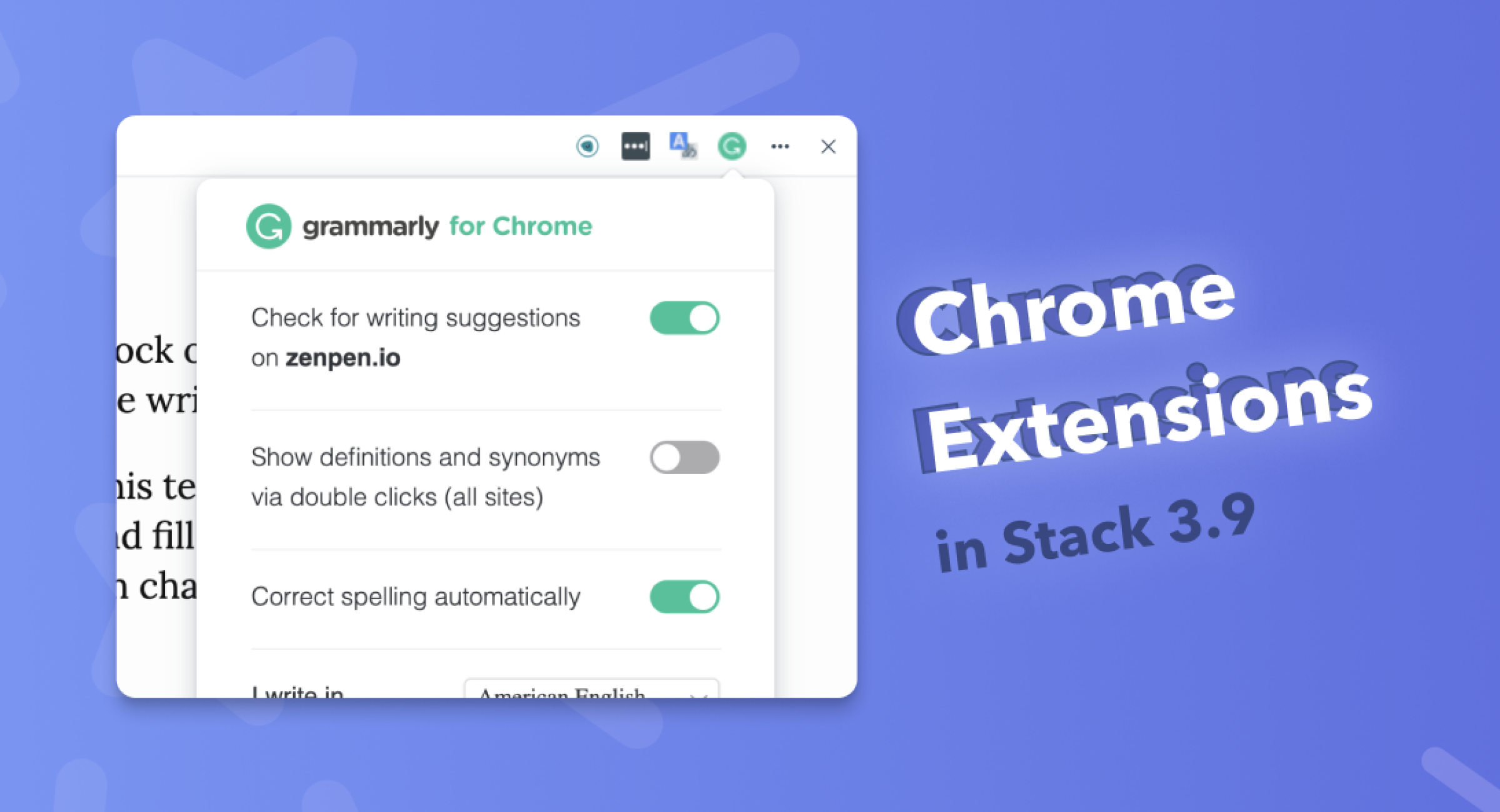v 3.9.2 | Extensions

Hey Stackers!
Finally… The day that we all have been waiting for has arrived…
Extensions are here!

…And the Oscar goes to our Product Team for managing almost impossible.
Integrating Extensions turned out to be the most technically challenging thing that we have done so far. And although our aim was to deliver it two weeks ago, given our team size, still managing to integrate the most requested extensions in just one month is close to being a miracle.
Unfortunately, extensions need to be integrated one by one, and each of them takes quite some time. Therefore, in order to prioritize we ran a small poll in the Stackers FB group and the following 4 received the most votes:
New Extensions
Lastpass
In order to activate Lastpass in Stack, go to your profile, and click extensions.

Installing Lastpass is as easy as it can be. However, after installing it won’t become functional until you restart each card. Click "Refresh All Cards" so you don't have to refresh each card separately. When logging in, check "Remember Password" so it stays logged in after you restart Stack. All this is shown below in the GIF as well.

For those of you who might not know, Lastpass is the number one password manager in the world. And after creating the account, it can definitely be your last password to remember. It also partially solves the private card log out problem that some of you may have experienced, as it remembers passwords, and logging back in is just one simple click. So if you are on Stack PRO, we strongly encourage you to give it a try.
Grammarly
No mroe mssipelled txets in Stcak ?
Grammarly is here not only to correct your spelling but also to check the grammar as well. It works pretty much the same as in Chrome. Simply Go to: Profile >> Extensions >> Install Grammarly and become a native English speaker... well... writer!

Simple Google Translate
Google Translate in Stack is not as perfect as we would have loved it to be, as it is not translating entire pages. Nonetheless, if you want to translate small texts while reading, it is still doing this job perfectly. Simply select the text you want to translate and click the Simple Translate logo that pops up. Alternatively, you can translate large texts as well, by typing or copy/pasting in the extension itself.
.gif)
Night Eye
The extension poll showed that there are quite many Dark Theme freaks among Stackers (including ourselves)… Stack did have its own Dark Theme, but that made only our content — Native Cards and Top Bars dark. With this update, we have integrated the coolest extension ever — the Night Eye, that can make any web-app or web-page you use inside Stack — Dark.

Even Notion and Google can be Dark in Stack
Simply Go to: Profile >> Extensions >> Install Night Eye and enjoy the power of the dark side
Other Major Changes
Stack Shield
Here at Stack, we believe that the right to privacy should be considered as the fundamental human right. And we ourselves strictly follow GDPR standards. You should have the option to chose whether you want to be tracked while surfing the internet or not. And for that reason, we have created our own Ad Schield.
Do you want to protect your privacy, stay incognito, and avoid being tracked by any web-applications you use?
Go to: Profile >> Ad Shield >> toggle the Ad Shield
And enjoy incognito surfing!
New Profile App
We have completely redesigned the Profile card and made it way more functional.
Now it serves four basic functions:
- Log in Stack
- Check membership plans
- Install Extensions
- Activate Ad Shield
And this is how it looks:

Stack SE goes public

Stack SE* is the Beta Testing version of Stack. So far it was accessible only to us the founders. However, as the number of Stackers is growing, so is our code, and we need to be much more careful when releasing updates. Hence, internal testing is not enough anymore. For that reason, we have decided to make Stack SE accessible to those who want to help us in this process.
If you want your Stack to have this purple logo and join the club of Stack Beta testers, just write us in Live Chat and we will send you the download link
Pros:
- You’ll be first to get access to all the new features
- You will have two different Stacks, Stack SE and Stack Production
- You will have access to our Slack Channel and a bigger say on the direction of the product
Cons:
- You’ll get updates on Stack SE every week and some of them will be buggy
- In the worst-case scenario, we miss a blocking bug and you might need to re-install Stack SE
*SE stands for Stackers’ Edition
Minor New Features
Duplicate the card from its address bar
Sometimes there is a case when you need to duplicate the card you are working with. This feature makes it super easy. Double click on the name of the card at the top bar, and duplicate it in a Ghost Card.

Added new native card — Help Center
As we are adding more and more features, so is increasing the number of your questions on how to do certain things in Stack. For that reason, we have integrated a new card — Help Center. It contains 50+ articles and answers to the most frequently asked questions.
Check it out and get your questions answered instantly!

Integrated ChatBot in Live Chat
We have had up to 3 000 live chat conversations in the last three months only. And more than half of the queries were simple “how-to” stuff.
Given that we do not have a dedicated customer support team, answering all your questions without compromising response time, turned out to be impossible. Nonetheless, almost 60% of the queries were so simple, if we had a chatbot our users would not have had to wait.
For that reason, we have created Ståkï — our first ChatBot.
Ståkï is smart enough to answer almost all your how-to questions and can also forward you to us if needed instantly.
Major Bugfixes
- Fixed: Instagram video stories didn’t play
- Fixed: Instagram stories made Stack go fullscreen
- Fixed: MS teams notifications
- Fixed: Whatsapp notifications
- Fixed: StackVideo fullscreen
Other changes
🐞 Minor bug fixes
⚡️ Performance improvements
Release date 10.07.2020